Apple Headphones Shortcuts
I am always listening to music so it is no surprise that one of the main things I love about the iPhone is the iPod / Music function. I have a few sets of headphones with the inline remote / mic with a single button. I have always know that you can press the button once to start music playing and press it again to make it stop, but recently I have found that different combinations can do different things.
 So I have put together a few useful headphone shortcuts. Apart from the shortcuts relating to answering and ending phonecalls they should all work on the iPhone, iPad and iPod.
So I have put together a few useful headphone shortcuts. Apart from the shortcuts relating to answering and ending phonecalls they should all work on the iPhone, iPad and iPod.
When there is an incoming call
- Press Once to answer the call
- Press Twice to send the call to voicemail
- Press and Hold to decline the call
While on the call
- Press Once to hang up the call
When you are playing Music
- Press Once to start / stop / resume music playing
- Press Twice while music is play to skip to next track
- Press Three Times to rewind / go back to the previous song
- Press Twice and Hold fast forwards the track
Then, at anytime
- Press and Hold to activate voice recognition




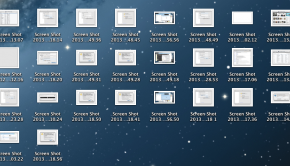






Pingback: Pop Phone | Kieran Lane