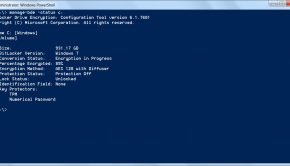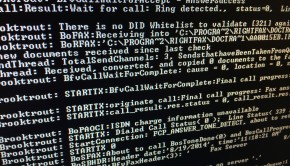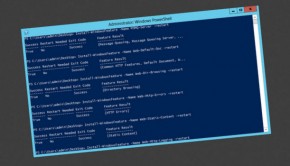Firefox, IIS and NTLM Authentication
This has been annouying me for a while. I use NTLM for authenticating users on Windows 200x based Web Servers. If they are using Internet Explorer it works fine, but when using Firefox your logon credentials were not digested and you were prompted to logon.
After much frustration, I finally found a way of getting NTLM Authentication to work with Firefox. As you know, in Firefox all user preferences can be viewed and edited directly from the about:config page.
Look for the prefrence network.automatic-ntlm-auth.trusted-uris. Add the URL of your webserver, however I have found it to also work when you just put in the domain name.
For example, the webserver http://server.domain.local works if I put in the value of domain.local. Haven’t found this documented anywhere but it appears to work in my Windows 2003 test domain. The added advantage of this is should you add more webservers to the domain you won’t have to change this setting each time.