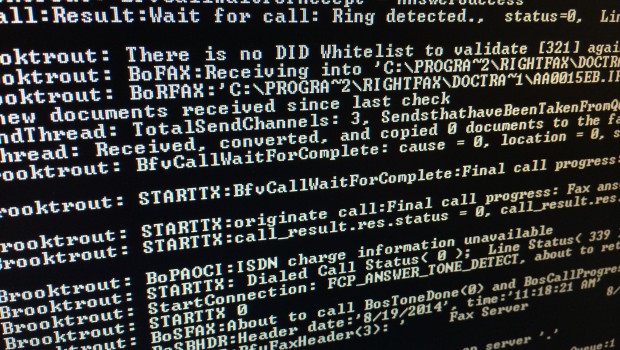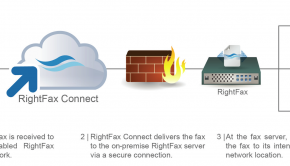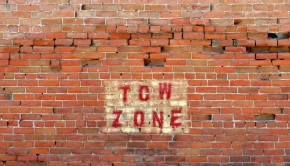BrookTrout ISDN Cause Codes
The following is a list of general ISDN Cause Codes or Error Return Codes as reported by the Dialogic BookTrout API and applies to fax boards and Fax-over-IP (FoIP) / SR140. These codes are often referenced in RightFax in the fax history.
The fax history shows a Resulting fax status code. Both the first and second sets of numbers are gathered by the Brooktrout API to report on the call progress (reflected in the first set of numbers before the semi-colon) and the fax progress (reflected in the second set of numbers after the semi-colon).
|
Return Codes
|
Description
|
|
|
1
|
HNG_RNG_DET | Ring detected without a successful handshake. |
|
2
|
HNG_ABORT | Call aborted. |
|
3
|
HNG_NO_LOOP_CURRENT | No loop current or A/B signaling bits. Note that if someone has dialed to your fax server and then hangs up, then the fax server would generate this return code. |
|
4
|
HNG_ISDN_DISCONNECT | ISDN disconnection. |
|
5
|
HNG_INVAL_POLL_ATT | Invalid polling attempt. |
|
11
|
HNG_T1_TIMEOUT | No answer, T.30 T1 time-out. |
|
20
|
HNG_XMITB_TIMEOUT | Unspecified transmit Phase B error. |
|
21
|
HNG_XMITB_NORM | Remote cannot receive or send. |
|
22
|
HNG_XMITB_MISC | COMREC error, Phase B transmit. |
|
23
|
HNG_XMITB_COMREC_VCNR | COMREC invalid command received. |
|
24
|
HNG_XMITB_SE | RSPREC error. |
|
25
|
HNG_XMITB_DCS_FTC | DCS send three times without response. |
|
26
|
HNG_XMITB_DIS_FTC | DIS/DTC received three times; DCS not recognized. |
|
27
|
HNG_XMITB_TRAINFAIL | Failure to train. |
|
28
|
HNG_XMITB_RSPREC_VCNR | RSPREC invalid response received. |
|
29
|
HNG_XMITB_COMREC_DCN | DCN received in COMREC. |
|
30
|
HNG_XMITB_RSPREC_DCN | DCN received in RSPREC. |
|
33
|
HNG_PHASEB_INCOMPAT_FMT | Incompatible fax formats, for example, a page width mismatch. |
|
34
|
HNG_XMITB_INVAL_DMACNT | Invalid DMA count specified for transmitter. |
|
35
|
HNG_XMITB_FTM_NOECM | Binary File Transfer specified, but ECM not enabled on transmitter. |
|
36
|
HNG_XMITB_INCMP_FTM | Binary File Transfer mode specified, but not supported by receiver. |
|
37
|
HNG_XMITB_INCMP_EFF | Remote does not support EFF page options required by host. |
|
38
|
HNG_XMITB_NOEFF | Remote does not support EFF page coding. |
|
40
|
HNG_XMITD_RR_NORES | No response to RR after three tries. |
|
41
|
HNG_XMITD_CTC_NORES | No response to CTC, or response was not CTR. |
|
42
|
HNG_XMITD_T5TO_RR | T5 time out since receiving first RNR. |
|
43
|
HNG_XMITD_NOCONT_NSTMSG | Do not continue with next message after receiving ERR. |
|
44
|
HNG_XMITD_ERRRES_EOREOP | ERR response to EOR-EOP or EOR-PRI-EOP. |
|
45
|
HNG_XMITD_RTN_DCN | Transmitted DCN after receiving RTN. |
|
46
|
HNG_XMITD_PPR_EOR | EOR-MPS, EOR-EOM, EOR-NULL, EOR-PRI-MPS, or EOR-PRI-EOM sent after fourth PPR received. |
|
51
|
HNG_XMITD_SE | RSPREC error. |
|
52
|
HNG_XMITD_MPS_FTC | No response to MPS, repeated three times. |
|
53
|
HNG_XMITD_MPS_VCNR | Invalid response to MPS. |
|
54
|
HNG_XMITD_EOP_FTC | No response to EOP repeated three times. |
|
55
|
HNG_XMITD_EOP_VCNR | Invalid response to EOP. |
|
56
|
HNG_XMITD_EOM_FTC | No response to EOM, repeated three times. |
|
57
|
HNG_XMITD_EOM_VCNR | Invalid response to EOM. |
|
60
|
HNG_XMITD_RSPREC_DCN | DCN received in RSPREC. |
|
61
|
HNG_XMITD_PPSNULL_NORES | No response received after third try for PPS-NULL. |
|
62
|
HNG_XMITD_PPSMPS_NORES | No response received after third try for PPS-MPS. |
|
63
|
HNG_XMITD_PPSEOP_NORES | No response received after third try for PPS-EOP. |
|
64
|
HNG_XMITD_PPSEOM_NORES | No response received after third try for PPS-EOM. |
|
65
|
HNG_XMITD_EORNULL_NORES | No response received after third try for EOR-NULL. |
|
66
|
HNG_XMITD_EORMPS_NORES | No response received after third try for EOR-MPS. |
|
67
|
HNG_XMITD_EOREOP_NORES | No response received after third try for EOR-EOP. |
|
68
|
HNG_XMITD_EOREOM_NORES | No response received after third try for EOR-EOM. |
|
70
|
HNG_RCVB_TIMEOUT | Unspecified receive Phase B error. |
|
71
|
HNG_RCVB_SE | RSPREC error. |
|
72
|
HNG_RCVB_MISC | COMREC error. |
|
73
|
HNG_T2_PNOTREC | T.30 T2 time-out, expected page not received. |
|
74
|
HNG_RCVB_T1_TIMEOUT | T.30 T1 time-out after EOM received. |
|
75
|
HNG_NORMAL_RCV | DCN received in COMREC. While this value is considered by the firmware to be a successful fax receive result, if it occurs in conjunction with BT_STATUS_ERROR_HANGUP, it still indicates that an error has occurred. |
|
76
|
HNG_RCVB_RSPREC_DCN | DCN received in RSPREC. |
|
77
|
HNG_T2_TIMEOUT | T.30 T2 time-out, expected page received. |
|
78
|
HNG_RCVB_INVAL_DMACNT | Invalid DMA count specified for receiver. |
|
79
|
HNG_RCVB_FTM_NOECM | Binary File Transfer specified, but ECM not supported by receiver. |
|
101
|
HNG_RCVD_SE_VCNR | RSPREC invalid response received. |
|
102
|
HNG_RCVD_COMREC_VCNR | COMREC invalid response received. |
|
103
|
HNG_RCVD_T3TO_NORESP | T3 time-out; no local response for remote voice interrupt. |
|
104
|
HNG_RCVD_T2TO | T2 time-out; no command received after responding RNR. |
|
105
|
HNG_RCVD_DCN_COMREC | DCN received for command received. |
|
106
|
HNG_RCVD_COMREC_ERR | Command receive error. |
|
107
|
HNG_RCVD_BLKCT_ERR | Receive block count error in ECM mode. |
|
108
|
HNG_RCVD_PGCT_ERR | Receive page count error in ECM mode. |
|
109
|
HNG_RCVD_EOR | EOR received in phase D. |
|
110
|
HNG_RCVD_RNRTO | Timeout while repeating RNR. |
|
150
|
HNG_RCVC_EOL_TIMEOUT | No EOL received in a 5-second period. |
|
151
|
HNG_RCVC_BAD_MMR | Bad MMR data received from remote. |
|
240
|
HNG_INTERRUPT_ACK | No interrupt acknowledges, time-out. |
|
241
|
HNG_COMM_FAULT | Loop current still present while playing reorder tone after timeout. |
|
242
|
HNG_T30_HOLDUP | T.30 holdup time-out. |
|
243
|
HNG_HOLDUP_DCN | DCN received from host in receive holdup section for FAX PAD mode. |
|
244
|
HNG_HOLDUP_DCN_NON_FPAD | DCN received from host in receive holdup section for non-FAX PAD mode. |
|
258
|
DIAL_NO_DIAL_TONE | No dial tone detected. Try checking the line and switch. |
|
259
|
DIAL_NO_LOOP_CUR | No loop current detected. Try checking the line and switch.
Note: |
|
260
|
DIAL_LOCAL_IN_USE | Local phone in use successfully. |
|
261
|
DIAL_TRUNK_BUSY | Busy trunk line detected. |
|
265
|
DIAL_SLOT_BUSY | T1 time slot busy. |
|
266
|
DIAL_CALL_COLLISION | Ringing detected during dialing. |
|
267
|
DIAL_NO_WINK | 2nd or later wink missing for Feature Group D. |
|
301
|
FCP_BUSY1 | Normal busy; remote end busy (off-hook). Busy signal received after the maximum number of retries, resend the fax at a later time. |
|
302
|
FCP_BUSY2 | Normal busy; remote end busy (off-hook). Used instead of BUSY1 in certain countries. Busy signal received after the maximum number of retries, resend the fax at a later time. |
|
303
|
FCP_ROBUSY | Reorder or fast busy; indicates that telephone company trunk lines are busy; on PBXs, indicates no available outside lines. No available outside lines. Try dialing the number from another phone. Try checking the line. |
|
304
|
FCP_RECALL | Recall dial tone detected; signal generated when calling another party while already connected to one or more parties (for example, conference calling, call waiting). Number dialed is not a fax number. Try dialing the number from another phone to verify the number is a fax number. |
|
305
|
FCP_CONFIRM | Confirmation tone; automated equipment acknowledges successful completion of caller requested feature (for example, call forwarding). This is not G2 confirmation tone (CFR2). This indicates there is a problem with the line, switch, or card. Try dialing the number from another phone to verify the number. |
|
308
|
FCP_RING1 | Ringback detected; remote end is ringing. The Central Office connected to the dialled number generates this signal. |
|
309
|
FCP_RING2 | Ringback detected; remote end is ringing. The Central Office connected to the dialed number generates this signal. Also known as double-ring, it is used in the U.K. |
|
316
|
FCP_HUMAN | Answer (probable human) detected; does not match any other expected call progress signal patterns. |
|
317
|
FCP_ANSWER | Remote end answered call; can occur immediately after a break in the ring-back cycle; like HUMAN, does not match any other call progress signal patterns, but is marked by silence. Number dialed is not a fax number. Try dialing the number from another phone to verify the number is a fax number. |
|
318
|
FCP_DIALTON | Dial tone detected; usually indicates the dialing sequence did not break dial tone. This occurs when you did not access an outside line. Could be an invalid number or dialing configuration incorrect. Related Support FAQ… |
|
324
|
FCP_SILENCE | In VOICE mode, after dialing, no signal detected during the silence timeout. In ANSWER mode, no fax CNG tone detected after answering a call. Try dialing the number from another phone to verify the number is a fax number. Try checking the line and switch. |
|
325
|
FCP_RNGNOANS | Indicates the remote end was ringing but did not answer. In fax mode, this result occurs after the ced_timeout (default: 40 secs) has expired and the line continues to ring (You can adjust the value of these timeout parameters in the btcall.cfg configuration file). Try dialing the number from another phone to verify the number is a fax number. |
|
326
|
FCP_G2DETCT | Group 2 fax machine detected; remote machine is capable of sending and receiving G2 facsimiles only. Try checking the line. Related Support FAQ… |
|
327
|
FCP_SITINTC | Intercept tone detected; remote end originating failure; invalid telephone number or class of service restriction. With the ISDN board, this can also indicate a datalink mis-match (ptp or pmp). Possible bad number or phone service is down. Try dialing the number from another phone to verify the number is a fax number. If number is a valid fax number then try checking the line. |
|
328
|
FCP_QUIET | After dialing the number, no energy detected on the line for the wait_for_ced timeout period; possible dead line. The line is down. Try dialing the number from another phone to verify the number is a fax number. Related Support FAQ… |
|
329
|
FCP_SITVACODE | Vacant tone detected; remote originating failure; invalid telephone number. Possible bad number. Try dialing the number from another phone to verify the number is a fax number.
Note: |
|
330
|
FCP_SITREORD | Reorder tone detected; end office (PBX) or carrier originating failure. Possible problem with the line coming into the Server. This will normally be a fast busy signal. Try dialing the number from another phone to verify the number. |
|
331
|
FCP_SITNOCIR | No circuit detected; end office or carrier originating failure, possible dead line. No line is detected which could be a problem with the line, switch, or card. |
|
332
|
FCP_CNGDETCT | CNG fax calling tone detected. |
|
333
|
FCP_RMTOFFHK | Remote fax machine went off-hook (also known as Answer Supervision). |
|
339
|
FCP_ANSWER_TONE_DETECT | Fax machine detected; usually a fax CED tone, but also fax V.21 signals when the remote machine does not send a CED tone before it sends the fax protocol information. Called a fax machine but it did not send the proper protocol. Could be a problem with the fax machine that is receiving the fax. Try resending the fax. |
|
340
|
FCP_UNKNOWN | An error occurred due to an unknown cause. Try Resending the fax. |
|
348
|
FCP_ISDN_CALL_PROGRESS | By enabling call progress on an ISDN D channel, one of the following values will be in the second byte of the FIFO buffer: 4: CALL_PROCEEDING: Call is proceeding normally. 5: CALL_ALERTING: Ringback detected; remote end is ringing. 6: CALL_CONNECTED: Call is connected. 7: CALL_DISCONNECTED: Call was disconnected. Try checking the line and switch. |
|
349
|
FCP_ISDN_CALL_COLLISION | Indicates that a call collision occurred on the ISDN line. Indicates there is a call going out on the same line as a call coming in. Try checking the line and switch. |
|
500
|
HNG_ERROR_INTERRUPT | An error interrupt occurred, indicating a problem with the board too severe to continue. |
|
501
|
HNG_INTERRUPT_OVERRUN | The application was unable to process interrupts from the board fast enough, and information was lost. |
|
502
|
HNG_UNEXPECTED_IRSDONE | The channel generated an unexpected 03 (reset done) or 7F interrupt, indicating the existence of a firmware or hardware problem. |
|
503
|
HNG_IOCTL_ERROR | An API command to the driver returned an error value, indicating that the driver or the operating system detected an error. This error often occurs when a channel locks up. |
|
504
|
HNG_OVERLAY_DLOAD_ERR | Error reported at termination of fax overlay download. |
|
505
|
HNG_MAX_TIMEOUT | Maximum timeout exceeded. This code occurs when the user configuration file parameter max_timeout has been enabled and the specified timeout has expired. |