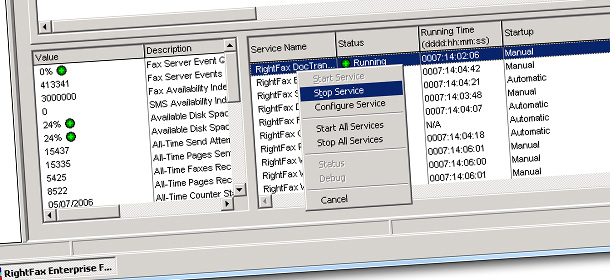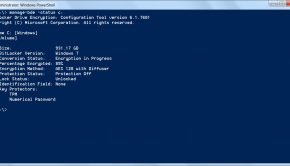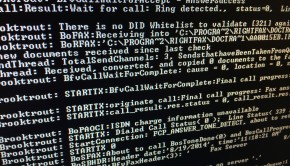“Access is Denied” Stopping or Starting Services in Enterprise Fax Manager
Stopping, Starting and Debugging services via Enterprise Fax Manager is an every day task on a RightFax system. However if you are trying to do this on a Windows 2008 or Windows 2008 R2 system you may get an error message stating “Access is Denied”.
This is usually down to the new the User Account Control (UAC) feature in Windows 2008. OpenText would recommend that you turn off UAC (See Knowledge Base Article). This is achieved in the following steps:
- Open Windows Control Panel.
- Complete the steps that apply to your operating system:
Windows Server 2008 – Click User Accounts > Turn User Account Control On or Off, and then clear the “Use user account control (UAC)…” option.
Windows Server 2008 R2 – Click User Accounts > User Accounts > Change User Account Control Settings, and then lower the bar to the bottom to the “Never Notify” level.
- Reboot the server.
Run As An Administrator
From time to time, if you still receive “Access is Denied” errors, close Enterprise Fax Manager. Right Click on the Enteprise Fax Manager icon and click Run As An Administrator. All going well you will not receive any more warnings.
For more information on User Account Control visit http://en.wikipedia.org/wiki/User_Account_Control