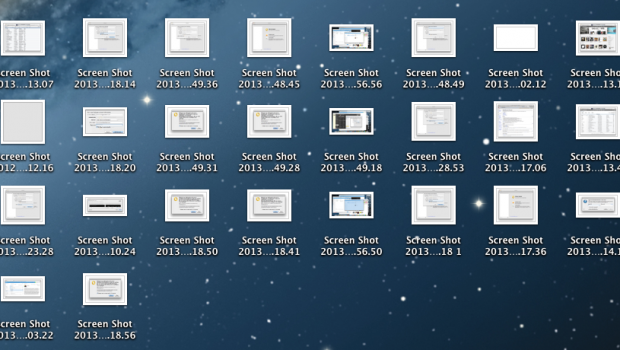Mac OS X Screenshots
There are several key combinations built into Mac OS X that can be used to take screenshots. At the moment I am using OS X 10.8.3 – Mountain Lion, so the following are the key combinations that I use:
Command-Shift-3:
Takes a screenshot of the full screen, saving it as a file on the desktop
Command-Shift-4, then select an area:
Take a screenshot of an area, saving it as a file on the desktop
Command-Shift-4, then space, then click a window:
Take a screenshot of a window, saving it as a file on the desktop
Command-Control-Shift-3:
Take a screenshot of the screen, saving it as a file on the clipboard
Command-Control-Shift-4, then select an area:
Take a screenshot of an area, saving it as a file on the clipboard
Command-Control-Shift-4, then space, then click a window:
Take a screenshot of a window, saving it as a file on the clipboard