Installing RightFax Express Prerequisites using Powershell
RightFax Express is simple to deploy, easy to integrate, and provides a best-in-class fax solution for any business that wants an affordable fax solution for all employees. It’s available in the form of either a hardware appliance or software that can installed on a Windows 2008 or 2012 server.
Referring to the RightFax Express Documentation, you will see that you need to install a few Server Features ahead of the installation. These can be installed using the Add Roles and Features or to simplify things here are a set of commands you can run to install them for you.
Windows 2012
- The easiest was to run these commands, is to logon to your server as an administrator and run PowerShell.
- Copy all of the commands below
- Paste them into the Powershell window and press Enter.
You should be presented with a series of progress bars in the Powershell window.
Install-WindowsFeature -Name MSMQ-Server -restart
Install-WindowsFeature -Name Web-Default-Doc -restart
Install-WindowsFeature -Name Web-Dir-Browsing -restart
Install-WindowsFeature -Name Web-Http-Errors -restart
Install-WindowsFeature -Name Web-Static-Content -restart
Install-WindowsFeature -Name Web-Http-Logging -restart
Install-WindowsFeature -Name Web-Request-Monitor -restart
Install-WindowsFeature -Name Web-Stat-Compression -restart
Install-WindowsFeature -Name Web-Filtering -restart
Install-WindowsFeature -Name Web-ASP -restart
Install-WindowsFeature -Name Web-Asp-Net -restart
Install-WindowsFeature -Name Web-Asp-Net45 -restart
Install-WindowsFeature -Name Web-Default-Doc -restart
Install-WindowsFeature -Name Web-Dir-Browsing -restart
Install-WindowsFeature -Name Web-Http-Errors -restart
Install-WindowsFeature -Name Web-Static-Content -restart
Install-WindowsFeature -Name Web-Http-Logging -restart
Install-WindowsFeature -Name Web-Request-Monitor -restart
Install-WindowsFeature -Name Web-Stat-Compression -restart
Install-WindowsFeature -Name Web-Filtering -restart
Install-WindowsFeature -Name Web-ASP -restart
Install-WindowsFeature -Name Web-Asp-Net -restart
Install-WindowsFeature -Name Web-Asp-Net45 -restart

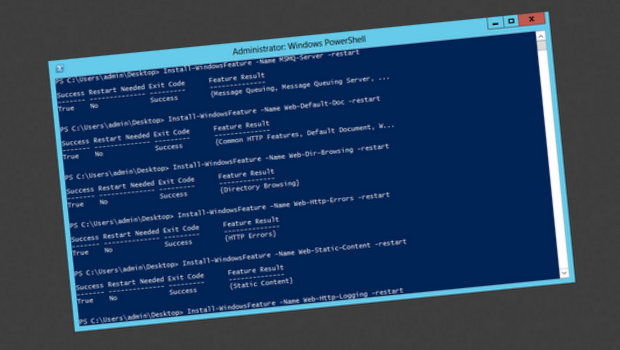
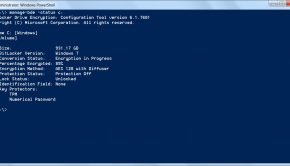

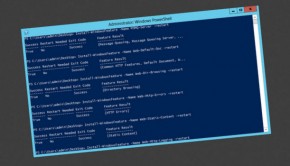






One Response to Installing RightFax Express Prerequisites using Powershell